Here's some great news if you use Google Gmail.
The good news relates to the email signature which up until now would only be plain text - you could not save your signature in the Settings window with html or WYSIWYG formatting.
What that used to mean was a pre-saved email signature without images, active URL's or links.
Formatting of your signature was required every time you composed a new email.
Not any more! Go to your Gmail account and click on the Settings link.
Here you will now see a new editor field under Signature: with all your regular WYSIWYG features . . .
The small arrow circled on the right in the image above is used when you may have multiple email accounts linked to your main Gmail account.
Click this arrow and the drop down list of your email account names will appear and you can pre-set a signature for each email account name. Cool!
You can use the WYSIWYG editor and format your signature with all the usual formatting and links AND include a pre-saved image in your signature too!
What that now means is that you can build some image consistency and self-branding with the emails you send.
I would encourage you to consider creating an image that best represents you, your products or your business and add it to either the top or the bottom of your saved email signature.
This is what mine now looks like and you can see that all I have done is lift the banner from my media site and then saved that image into the signature editing field in the 'Settings' dashboard of my Gmail account - then saved it.
Now, when ever I compose a new email with my Gmail account the pre-loaded signature file is included complete with image and linked URL's.
It's a real time saver and a great move by Google.



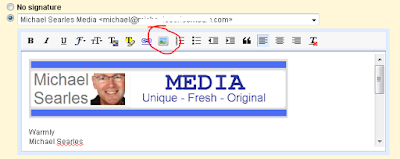
No comments:
Post a Comment